Bodyk O.P.
Mariupol State University
Engaging Assessments:
Leveraging Moodle's Forum and Glossary Tools for Deeper Understanding
Moodle is a widely used and adaptable Virtual Learning Environment that was specifically created to enhance in-person teaching by offering a variety of versatile online tools. It also serves as a platform for uploading course materials. It is widely renowned globally as a tool for constructing interactive educational websites and facilitating in-person instruction.
A Moodle course is a designated space where an instructor can upload resources and activities for their students to accomplish. The webpage could either consist of basic downloading files or involve a more intricate series of activities that promote learning through interactive engagement.
An activity in a Moodle course refers to a collection of elements that are grouped together under a common name. An activity typically refers to a student's action that involves interaction with other students and/or the teacher. Alternatively, activities serve to assist and enable teachers to actively engage students in their learning process.
In the context of Moodle, an “Activity” refers to a feature, such as Forums or Glossary, that allows students to directly contribute. It is generally distinguished from a “Resource,” such as a File or Page, which is offered to students by the teacher. However, the term “activity” is occasionally used for convenience to refer to both Activities and Resources collectively.
The purpose of the article is to examine the students’ self-reported opinions on the effectiveness of Moodle’s forum and glossary activities in terms of the opportunities, awareness, and clear expression they provide for promoting more profound learning and comprehension. The objective is to offer practical advice and valuable perspectives on how educators can effectively employ Moodle’s forum and glossary capabilities to develop more captivating and efficient exams for students.
Forum activity is an influential means of communication within a Moodle course. It enables students and teachers to engage in discussions and share thoughts through online message boards called “threads”. These threads facilitate communication by allowing participants to publish comments and easily keep track of individual conversations. This may be done from any location with an Internet connection. Forum postings can potentially contain files such as photos and media. The instructor has the option to evaluate and/or assess forum contributions, and it is also feasible to grant students authorization to assess each other’s contributions. Forums serve as the main platform for online discussions and are the major organising element in the social course structure. Students are not needed to be simultaneously logged in with the teacher in order to engage in communication with their peers or the teacher. The phrase used to describe this form of communication is asynchronous, which means “not occurring simultaneously.” Asynchronous communications differ from synchronous modes like chat rooms, instant messaging, or face-to-face talks.
Due to the asynchronous nature of forums, students have the flexibility to take their time in drafting their comments. They have the ability to revise and amend their work until they are satisfied with the outcome, rather than feeling compelled to answer instantly. Multiple studies suggest that a greater number of students are inclined to engage in an asynchronous forum as compared to actively participating in class discussions [2, 3, 4, 6, 9]. For students who do not speak the same language as the course or have communication challenges, forums provide an opportunity to spend as much time as necessary to produce a well-thought-out response. Other students, who may have apprehensions about potential embarrassment resulting from making errors while participating in class discussions, have the opportunity to review and verify their comments before to submitting them. The asynchronous nature of the forums provides teachers with several options to not only recreate classroom interactions, but also to design novel exercises that are challenging to implement in a traditional classroom environment.
Every discussion consists of a thread where participants engage in reciprocal responses regarding the given topic. In the absence of people engaging in conversations, a forum remains devoid of activity and devoid of noise. Each forum has the capacity to have multiple topics, which consist of one or more posts and replies.
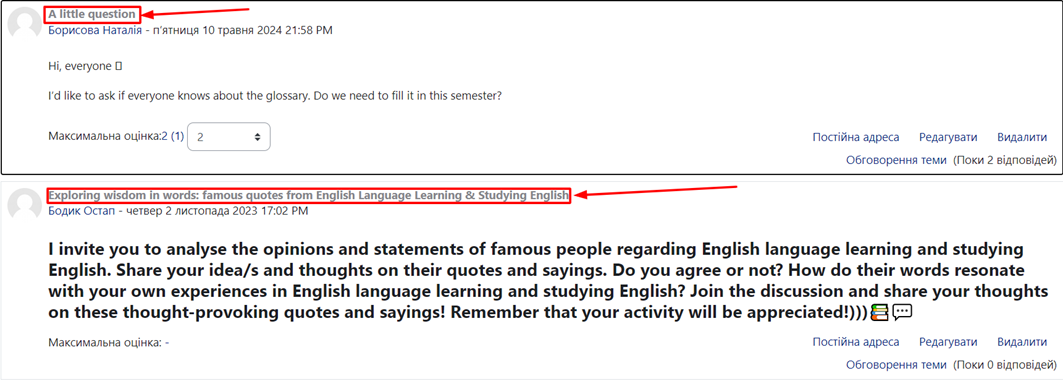

Teachers or students can evaluate forum postings through a rating system (peer assessment). By combining ratings, a final grade is derived and then recorded in the grade book. Forums serve various purposes, including:
- Facilitating social interaction among students.
- Disseminating course announcements through a news forum with mandatory subscription.
- Engaging in discussions about course content or reading materials.
- Continuing discussions initiated during face-to-face sessions in an online setting.
- Enabling exclusive discussions among teachers through a hidden forum.
- Providing a platform for tutors and students to offer advice in a help center.
- Establishing a private communication channel between individual students and teachers through a forum with separate groups, with one student per group.
- Offering extension activities, such as presenting “brain-teasers” for students to contemplate and propose solutions.
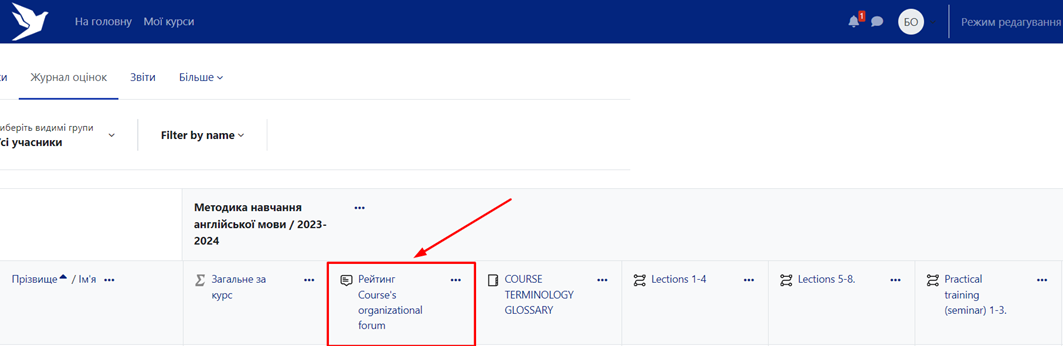
Establishing a forum is a reasonably straightforward task. The crucial factor for achieving success lies in selecting the appropriate choices that align with the specific nature of the forum you intend to establish. Moodle has five fundamental forms of forums, in addition to the news forum, as described [7]:
1. A single simple discussion – An inclusive discussion topic that allows for responses from all participants, without the option of using different groups. The text you enter in the Forum introduction setting will be shown as the initial post in the debate, visible to all students. Displayed below are the responses that have been submitted.
2. Each person posts one discussion – Each student is allowed to post only one new topic for discussion, to which everyone can thereafter respond. The view will be essentially identical to the preceding scenario, with the sole distinction being the inclusion of the “Add a new discussion” option. When the student views a forum page, they will see the content you have prepared in the “Forum introduction” section, as well as any discussions that have been initiated.
3. Q and A forum – Students are required to share their own thoughts before being able to see other students’ posts. The Q & A forum is most effective when you have a specific inquiry that you want to have addressed. Within a Q & A forum, professors initiate the query while students provide potential replies in response. Typically, in a Q & A forum, students are required to make a post before they may see other students’ posts.
4. Standard forum displayed in a blog-like format – An open platform that allows individuals to initiate new discussions at any given moment, and where these discussion topics are presented on a single page along with clickable links to engage in conversation. Above the introduction on the home forum screen, in the upper right corner, the student may find the teacher’s subscription options for the forum and the “Jump to” area, which allows them to navigate to any section of the course.
5. Standard forum for general use – A public platform that allows individuals to initiate new discussions at their discretion. Within this forum style, students will encounter an introductory text shown in a distinct area above the discussion section. This introductory text will provide pertinent information including the discussion’s title (equivalent to the forum’s title), the author’s name, the number of replies, and the date of the most recent post.
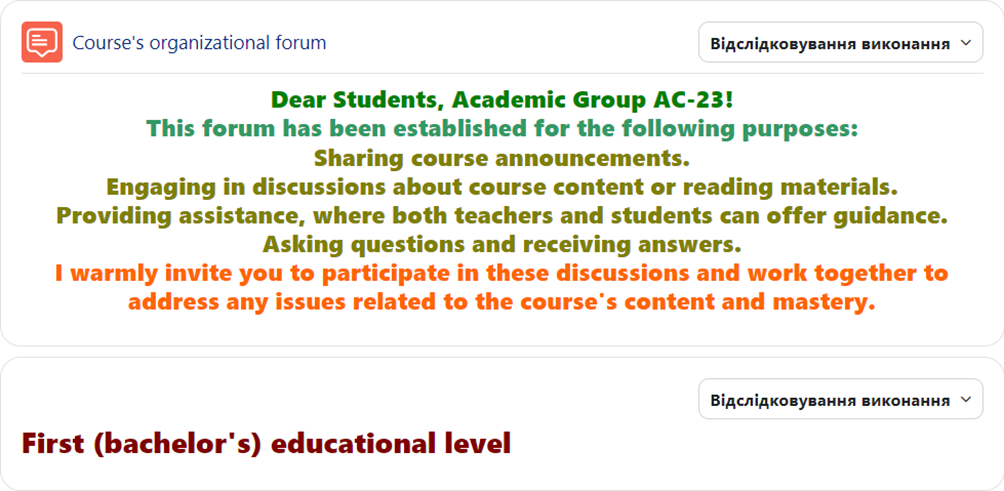
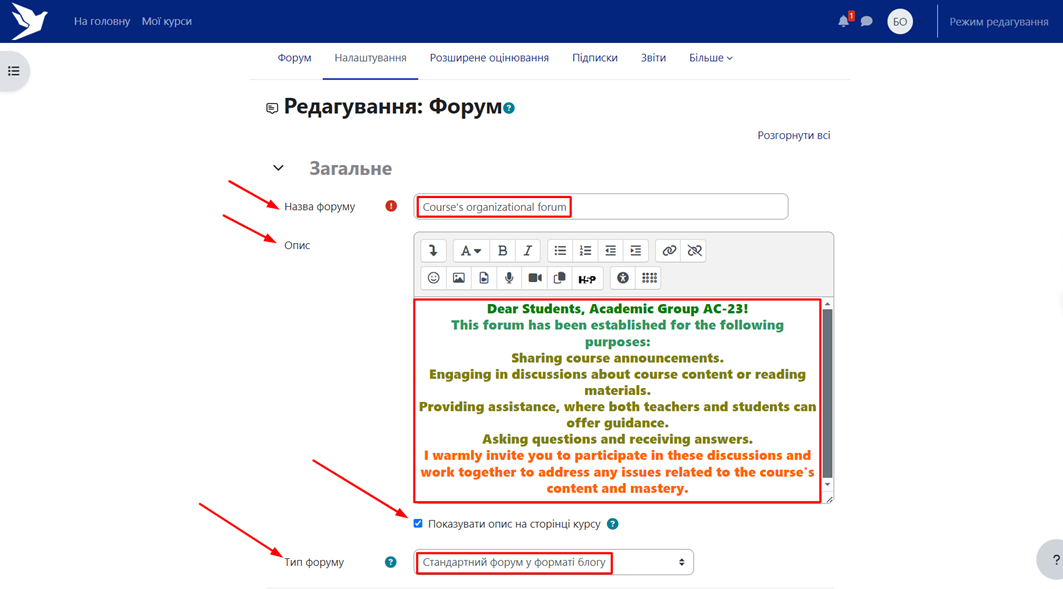
Forums are a crucial instrument in the arsenal of tools that teachers have in Moodle. They serve as the main means for pupils to communicate with both you and their peers. Social constructivism revolves around the process of engaging in discussions and reaching a mutually agreed upon understanding.
Encouraging student engagement in internet forums might pose a difficulty. Teachers who only establish a forum and anticipate online communication from students will be greatly disappointed. Oftentimes, instructors establish a forum, provide ambiguous directions, and thereafter express dissatisfaction with the lack of spontaneous communication among students.
Starting the discussion
Initiating the debate is a significant challenge for numerous students and instructors. Once individuals initiate a conversation, it is likely that a few will persist in engaging in the topic. At the beginning of your class, it might be advantageous to incorporate icebreakers to facilitate students in acquainting themselves with one another and becoming accustomed to engaging in online discussions.
Highly efficient icebreakers provide a powerful stimulus to initiate conversation: inquire about precise topics or encourage individuals to share personal anecdotes - ensuring that the stimulus is tangible, captivating, and unrestricted.
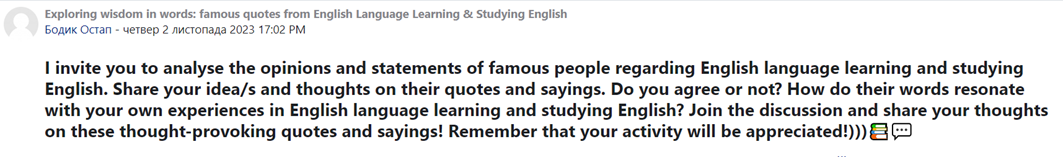
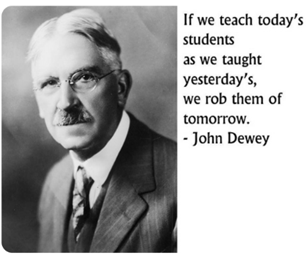
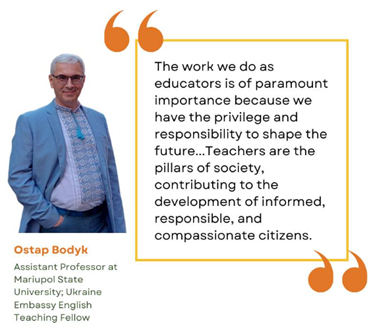
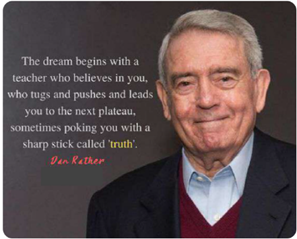
Encouraging participation
An essential factor for student engagement in online forums is the close alignment with the objectives of the course. Forums should provide students with an opportunity to hone their skills, engage in collaborative projects, and serve as valuable resources for one another. It is crucial to differentiate between the many forms of forums and the purposes for utilising them in your lesson.
Grading forums
Undoubtedly, establishing a precise understanding of the objective of the forum is merely the initial phase. The objectives of teachers for the class may significantly diverge from those of their students. Educators desire students to actively interact with the information due to its inherent worth. The majority of students are burdened with excessive workloads, preoccupied with their academic performance, and tend to fulfil only the minimum requirements in the bulk of their courses.
In order to foster congruity between the objectives of teachers and their students, educators must develop a grading methodology for student engagement. Moodle offers a range of excellent tools for the creation and administration of graded forums. In order to achieve success, it is imperative that teachers establish a precise and unambiguous set of standards by which they will evaluate and assign grades. It is necessary to assess based on the standard of work, rather than the amount produced. A student who only logs in to express agreement once a day is not contributing to the discussion. An individual who contributes a well-considered response on a weekly basis is making a valuable addition to the course. It is essential to strike a balance between evaluating work based on its quality and fostering a discussion where participants strive to demonstrate their intelligence in order to receive a mark.
A significant number of students require scaffolding in order to actively engage in an academic discussion. It is essential to assist students in comprehending the distinction between social forums and academic forums.
After setting clear expectations, teachers may next evaluate and rate students’ interactions based on their quality. Granting them some credit for participation is a commendable approach, yet attaining full points is contingent upon providing a high-caliber response.
Acquiring proficiency in any domain necessitates familiarising oneself with the specialised terminology employed by professionals. Specialists in a particular field of study create novel terminology and linguistic expressions to effectively convey novel concepts or nuanced modifications of existing ones. As communities evolve within a certain domain and specialists engage in ongoing communication, novel languages arise. Communicating with novices becomes increasingly challenging for experts as novices get more deeply engaged in the specialised language of their profession [1, 5].
Thankfully, Moodle has a tool that enables teachers and their students to create glossaries of terminology and integrate them into course. At first glance, the glossary module may appear to be nothing more than an elaborate collection of words. However, in practice, it proves to be a potent instrument for acquiring knowledge. The glossary module has many functionalities that facilitate the creation of common vocabulary lists and the addition of comments to definitions. Additionally, it allows for the linking of every occurrence of a term in a course to its corresponding glossary item.
The Glossary Activity module enables users to generate and manage a compilation of explanations, similar to a dictionary.
The glossary has multiple applications. The items within the module can be searched or browsed in various forms, and definitions will appear instantly whenever the phrase is encountered. A lexicon can either be a collaborative endeavour involving multiple participants or be limited to entries created only by the teacher. Items can be classified into categories. The auto-linking tool will emphasise any word in the course that is found in the glossary.
Additionally, the glossary feature enables teachers to transfer entries from one glossary to another, specifically the main glossary, inside the same module. Student submissions can be subjected to tutor approval prior to being published, and students also have the ability to provide comments on the submissions.
Creative Glossary Uses [8]:
· Favorite Websites collection – Utilising the glossary, teachers can compile a collection of preferred websites that students deem suitable for the class.
· Annotated book reports – Students can submit their response to the glossary, providing their name and the title of the book. The teacher can then rate the work (as the instructor) and allow comments from all students. This makes it convenient for the instructor to grade the original work, which is organised by student name. Additionally, students can share their work with peers for review and comments before the instructor grades it.
· The teacher has created a compilation of frequently asked questions (FAQs) for the course based on input received from students in previous terms.
· Biographies of people in the field.
· Collaborative Encyclopaedia – Students are tasked with creating an encyclopaedia that documents their knowledge about a specific individual, group, topic, location, event, or object.
· Student of the Week – Utilising a dictionary, you have the ability to incorporate a photograph of students without revealing their identity. The random glossary block displays the photo of the student who has been selected as the student of the week. Each student is shown in the block.
· Another excellent suggestion is to utilise the random glossary entry block for featuring quotes of the day or vocabulary words of the day.
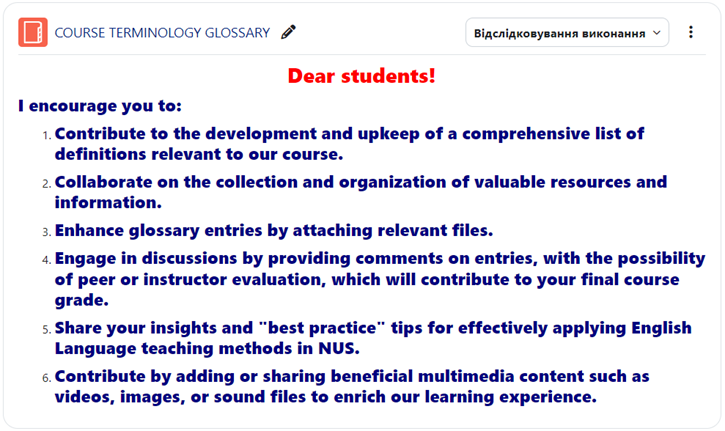
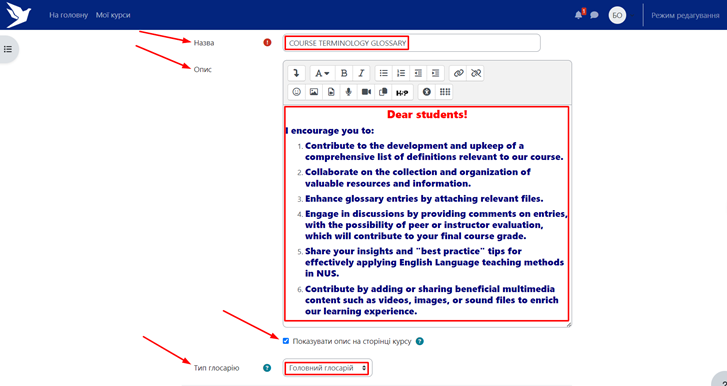
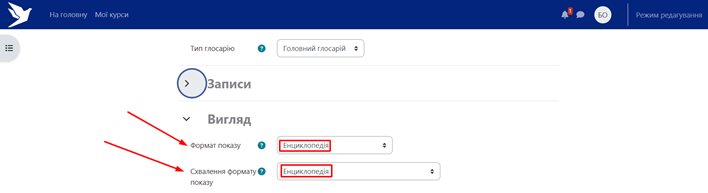
Effective Glossary Strategies
An extensive vocabulary list can serve as a crucial component of teachers’ educational curriculum. One of the most significant obstacles for novice learners is the acquisition of vocabulary in a new domain. As a proficient authority in specific domain, teachers are at ease employing the crucial terminology and principles inside their area of specialisation. However, students lack expertise. They are in the early stages of acquiring vocabulary that corresponds to novel thoughts and concepts. Advanced students must enhance their acquired definitions by making small refinements to increase their use.
Moodle’s glossary can be utilised as a conventional vocabulary compilation for a lesson. Teachers can compile a comprehensive inventory of terminology that students commonly struggle with or find perplexing, and thereafter distribute this list along with their corresponding meanings to your class.
To delve deeper, we suggest generating a word list organised either on a weekly or chapter basis. Students can utilise it in conjunction with their weekly readings and assignments. Implementing a weekly glossary can enhance students’ ability to structure and manage their learning experience.
Innovative Glossary Approaches
Although having a basic lexicon is crucial, the true influence on teachers’ class can be achieved by skillfully and imaginatively use the glossary. Autolinking is highly beneficial for seamlessly connecting glossaries with other course activities. Furthermore, teachers may consider utilising the Random Glossary Entry block to exhibit glossary items on their course page. The addition of the database module allows for the categorization of certain tasks as either glossary or database activities. Currently, the glossary possesses two distinct benefits over the database. Using the Random Glossary Entry block often encourages students to contribute high-quality entries, as they are aware that these words will be shown on the main page of the course and seen by the entire class. The automatic term-linking feature is beneficial for integrating the glossaries with other activities in the course.
Collaborative glossaries
A collaborative glossary can function as a central hub for cooperation within a course. Every student in the class might be allocated the task of providing either a term, a definition, or comments on the definitions that have been supplied. Teachers and the students can rate multiple definitions, and the definitions with the highest ratings will be accepted for the final class glossary.
When students are tasked with generating the definitions, their likelihood of retaining the word and its accurate description significantly increases. Participating in the process of acquiring knowledge, discussing, and improving a glossary can greatly assist students in effectively incorporating new terminology.
Additionally, it is possible to organise different glossaries throughout the duration of a semester. Organise them according to unit, chapter, week, or any other suitable arrangement. To manage a sizable class, teachers can provide student groups the task of formulating definitions and providing replies. An effective approach for handling large courses is to assign each team the responsibility of defining the content for one week, while the remaining teams are tasked with evaluating and providing feedback. Alternatively, each team might assume responsibility for a single definition per chapter and thereafter evaluate and provide feedback on the work of other teams.
Mini-projects
Mini-projects refer to small-scale research endeavours in which students develop and produce concise educational materials for their peers. A higher education teacher assigns students to conduct research on developing students’ communicative competences and thereafter build an entry in the glossary resembling an encyclopaedia article. This entry should include relevant articles and additional resources.
Collaborative quiz questions
An innovative application we have come across is utilising the dictionary to generate quiz questions through collaborative efforts. Students are provided with the Moodle question formats and are tasked with generating questions in the glossary that correspond to one of the import kinds. The teacher has enabled the glossary’s approval feature, which conceals the submitted questions from other students.
Once the students have submitted their questions, the teacher proceeds to export the glossary and subsequently imports it into a question bank. The quiz can thereafter be constructed using questions given by students.
Credit for word use
This method involves utilising both the forum and the autolinked feature of the glossary to achieve a combined effect.
Once the glossary terms have been defined by teachers and their students, it is crucial for the students to start applying the terminology in authentic situations. Typically, students are hesitant to try out unfamiliar terminology. The autolinking feature facilitates the identification of glossary words when they are spoken in a forum or on the website.
In order to promote the utilisation of vocabulary, provide a percentage of the credit that students earn for their forum contributions based on their accurate use of glossary terms. While evaluating submissions, teachers and other students can efficiently search for glossary words that are highlighted and give points for their correct usage. Teachers may also like to further dissect the score. Consider granting a single point for the use of the word and bestowing two points for its accurate usage.
Summary
Moodle’s forums offer an asynchronous and public platform for students to exchange ideas, which is essential for the success of any online course. The glossary function in Moodle goes beyond a simple word list and serves as a potent resource that significantly improves vocabulary development and promotes collaborative learning.
The glossary tool’s capacity to generate automatic hyperlinks for each word enables students to effortlessly navigate and interact with the essential terminology of the subject matter. Moreover, the interactive aspect of the glossary promotes students to explore novel terminology, engage in discussions to determine their definitions, and develop a more profound understanding of the language used in the subject area.
Through the use of Moodle’s communication channels, including forums and the glossary tool, instructors have the ability to establish a stimulating online learning environment that encourages active involvement, collaborative knowledge construction, and the acquisition of crucial vocabulary. These tools are wonderful resources that can greatly enhance the effectiveness and quality of online courses.
References
- de Ridder I. Visible or invisible links: Does the highlighting of hyperlinks affect incidental vocabulary learning, text comprehension, and the reading process? / I. Ridder de // Language Learning & Technology. – 2002. – № 6. – P. 123-146. Retrieved from: http://llt.msu.edu/vol6num1/pdf/deridder.pdf (Accessed 21 May 2024).
- de Soares A.D. Understanding class blogs as a tool for language development. / A.D. Soares de // Language Teaching Research. – 2008. – № 12. – P. 517-533.
- Hanrahan K. More homework please! Investigating the use of ICT as an effective, motivating and stimulating homework tool in modern foreign languages. / K. Hanrahan // Reflecting Education. – 2005. – № 1. – P. 41-58.
- Hirschel R. Moodle: Students’ perspectives on forums, glossaries and quizzes / R. Hirschel // The JALT CALL Journal. – 2012. – № 8. – Р. 95-112. DOI: 10.29140/jaltcall.v8n2.136.
- Nation I.S.P. Teaching and learning vocabulary / I.S.P. Nation. – New York: Newbury, 1990. – 275 p.
- Sagarra N., Zapata G.C. Blending classroom instruction with online homework: A study of student perceptions of computer-assisted learning. / N. Sagarra, G. C. Zapata // ReCALL. – 2008. – № 20. – P. 208-224.
- Singh J. Chat, Messaging and Forums. In Singh J. Como usar o Moodle 2.7. Retrieved from: https://danielneis.github.io/how-to-use-moodle-27/chapter7.html (Accessed 21 May 2024).
- Singh J. Glossaries. In Singh J. Como usar o Moodle 2.7. Retrieved from: https://danielneis.github.io/how-to-use-moodle-27/chapter11.html (Accessed 21 May 2024).
- Warschauer M. Motivational aspects of using computers for writing and communication. In Mark Warschauer (Ed.). Telecollaboration in foreign language learning: Proceedings of the Hawai’i symposium. (Technical Report № 12). – Honolulu, Hawai’i: University of Hawai’i, Second Language Teaching & Curriculum Center, 1996. – P. 29-46. Retrieved from: http://www.nflrc.hawaii.edu/networks/nw01.pdf (Accessed 21 May 2024).